Managing Instagram Auto DMs can be a game-changer for your engagement strategy. However, setting up Auto DMs manually for every new post can be tedious and time-consuming. That’s why ReplyRush introduces the Default Settings feature, designed to make configuring Instagram Auto DMs faster, easier, and more efficient.
With Default Settings, you can automate repetitive tasks, streamline your workflow, and ensure consistency in your messaging. This blog will explore how Default Settings can revolutionize the way you handle Instagram Auto DMs.
What Is Default Setting for Instagram Auto DM?
Default Settings is a powerful feature in ReplyRush that allows you to predefine essential parameters for Auto DMs. Once set up, these settings are automatically applied when you configure Auto DMs for new Instagram posts. Instead of manually entering details each time, you can make minor tweaks and launch your Auto DM for posts in seconds.
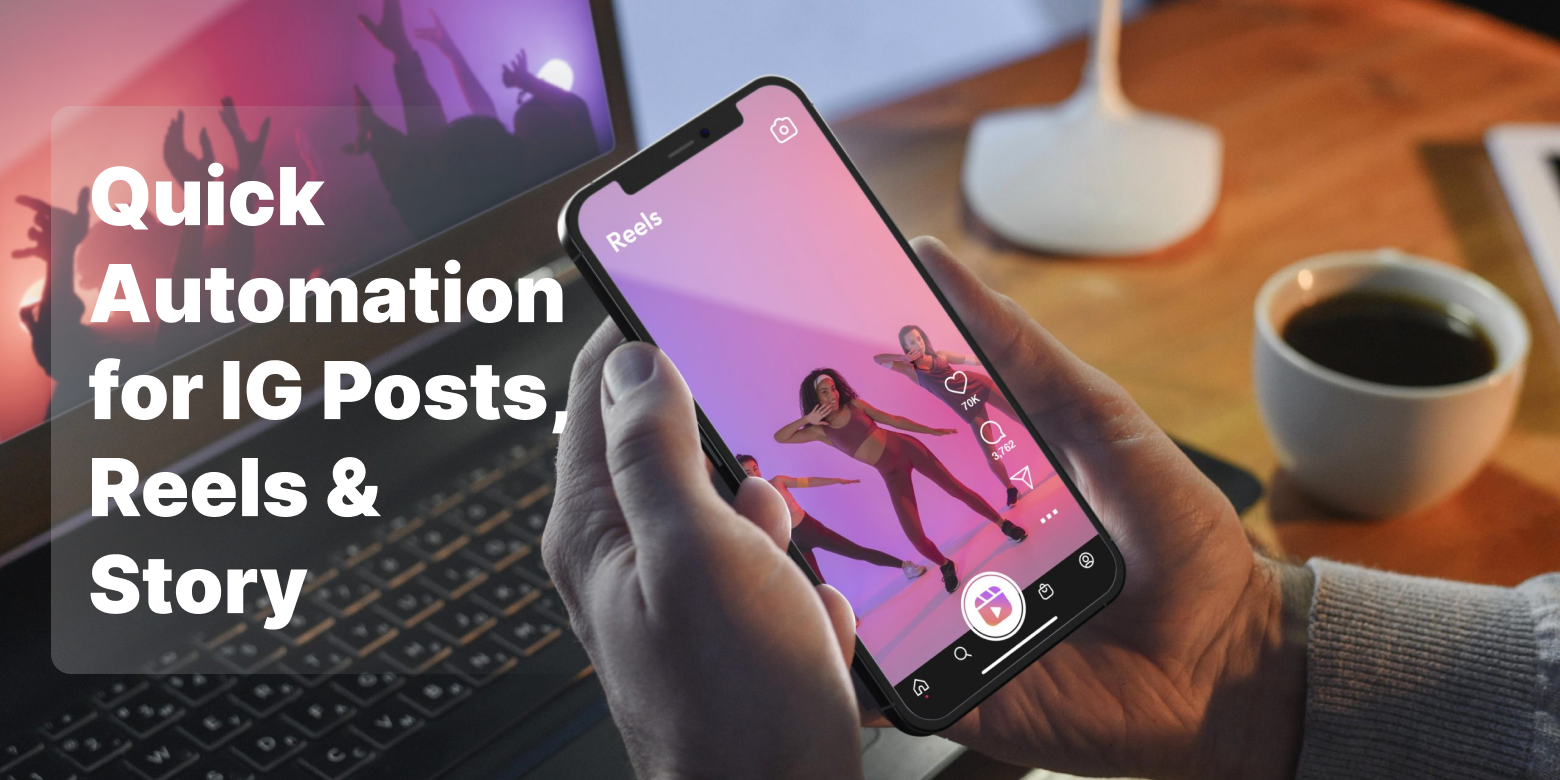
Key Features of Default Settings
Trigger Keywords for Instagram Auto DM
- Identify words that trigger Auto DMs, such as “link,” “buy,” “offer,” or other terms your audience frequently uses.
- This ensures your automated messages are sent at the right moment, increasing engagement and conversion opportunities.
Exclude Keywords to Refine Automation
- Prevent your Auto DMs from being triggered by irrelevant or negative words, like “bad” or spam-related terms.
- This feature ensures your messaging remains precise, professional, and relevant.
Default Message and Media Templates
- Save time by preloading commonly used message templates, such as:
- Thank-you messages.
- Website links or promotional offers.
- Media templates, including images and videos.
- With Default Settings, you no longer need to create templates repeatedly for every new campaign.
Delay Time Configuration
- Set a default delay time between sending messages to make your Auto DMs appear more organic and less robotic.
- Delays can enhance user experience by preventing recipients from feeling overwhelmed with immediate responses.
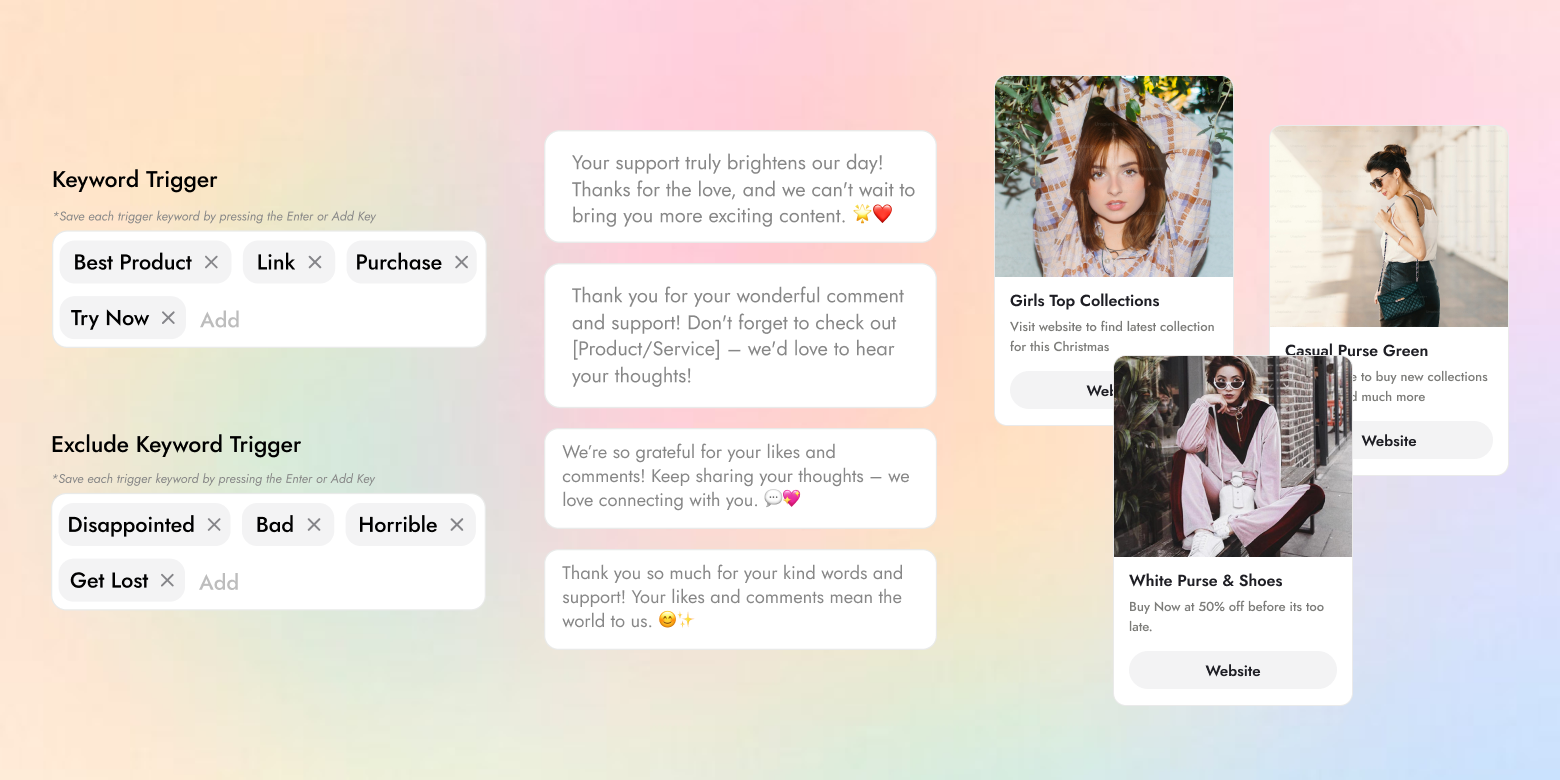
Why Use Default Settings for Instagram Auto DM?
=> Save Time and Effort: Automate repetitive tasks by reusing predefined settings for every new post.
=> Fast Campaign Setup: Quickly launch Instagram Auto DMs without starting from scratch every time.
=> Improve Automation Accuracy: Fine-tune messaging with trigger and exclude keywords to ensure relevant engagement.
=> Boost Consistency: Maintain a unified voice and style across all your Auto DM campaigns.
=> Increase Productivity: Spend less time configuring settings and more time focusing on your Instagram growth strategy.
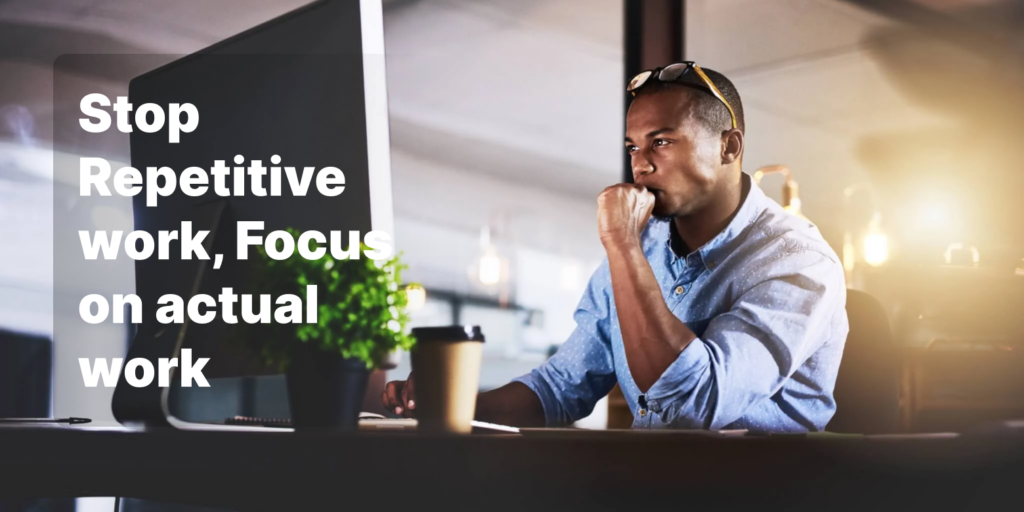
How to Leverage Default Settings in ReplyRush
=> Save and Automate: Once configured, these settings will be automatically applied to all new Auto DM campaigns.
=> Navigate to Default Settings: Locate the Default Settings tab in your ReplyRush dashboard.
=> Define Trigger Keywords: Add commonly used words or phrases that should activate your Auto DMs.
=> Add Exclude Keywords: Specify terms to avoid triggering Auto DMs unnecessarily.
=> Set Up Templates: Save your frequently used messages and media templates for easy reuse.
=>Configure Delay Time: Define a response delay to match your engagement strategy.
Conclusion
ReplyRush’s Default Settings feature is the ultimate solution for optimizing your Instagram Auto DM strategy. By predefining essential parameters, you can reduce setup time, improve automation accuracy, and focus on growing your engagement and brand presence.
Take advantage of Default Settings today to streamline your workflow and supercharge your Instagram Auto DMs. The faster, smarter way to automate is just a few clicks away!
Start using Default Settings with ReplyRush now and see the difference in your Instagram automation game!
