What are Posts and Stories? #
When you register with ReplyRush and connect your Instagram (IG) account, you’ll be redirected to the home screen of the application. Here, you’ll find options for managing both Posts and Stories.
Posts:
- Upon initial setup, ReplyRush will automatically display the most recent 4 posts from your Instagram account. These posts are added to your ReplyRush account at no cost, providing a preview of the platform’s capabilities.
- If you’re on a free plan, you will not be able to add more than these 4 recent posts. However, with a premium plan, you can access and manage older posts as well as set up automation for them.
Older Posts:
- Older posts refer to any posts made before the date you joined ReplyRush. Depending on your plan, you can add these older posts to your account and set automation for them.
- Plan Limits: The ability to load older posts is determined by your plan’s limit. These limits are counted as a total across all accounts linked to your ReplyRush account. This means you can allocate your limit to a single account or distribute it across multiple accounts. Once this limit is reached, you will no longer be able to load older posts.
Stories:
- Stories will only load in ReplyRush if you have active stories on your Instagram account at the time. The platform allows you to load up to 4 stories at a time, but there’s no limit to the number of stories you can load in total.
- You can set up auto direct messages (DMs) for any active story without any restrictions.
Adding Future Posts:
- After successfully joining ReplyRush, you can add every new post made to your Instagram account as long as your ReplyRush account remains active.
- This means that from the time you join, every subsequent post can be added and automated within ReplyRush.
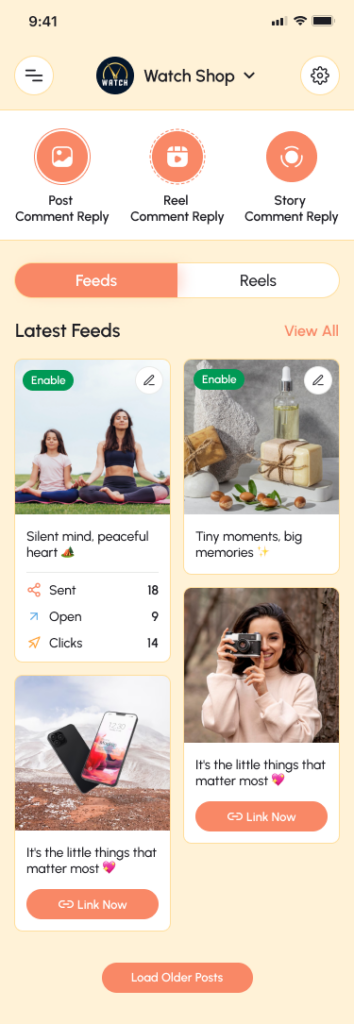
If you have any further questions or need assistance, feel free to reach out to our support team at support@replyrush.com.