In the fast-paced world of social media marketing, staying engaged with your audience can be the key to success. With the rise of Instagram as a powerful platform for businesses, influencers, and content creators, maintaining a personal connection with followers is crucial. ReplyRush is a tool designed to help you do just that by automating direct messages (DMs) to users who comment on your posts, reels, and stories. In this comprehensive guide, we will not only walk you through the setup process but also explore why this tool is essential and how it can significantly impact your growth and revenue.
Table of Contents
Intro to ReplyRush Tool
ReplyRush is an advanced automation tool designed to enhance your Instagram engagement by automatically sending direct messages to users who comment on your posts, reels, and stories. Whether you’re a business looking to increase customer interaction or an influencer aiming to maintain a personal connection with your followers, ReplyRush offers a seamless and efficient solution.
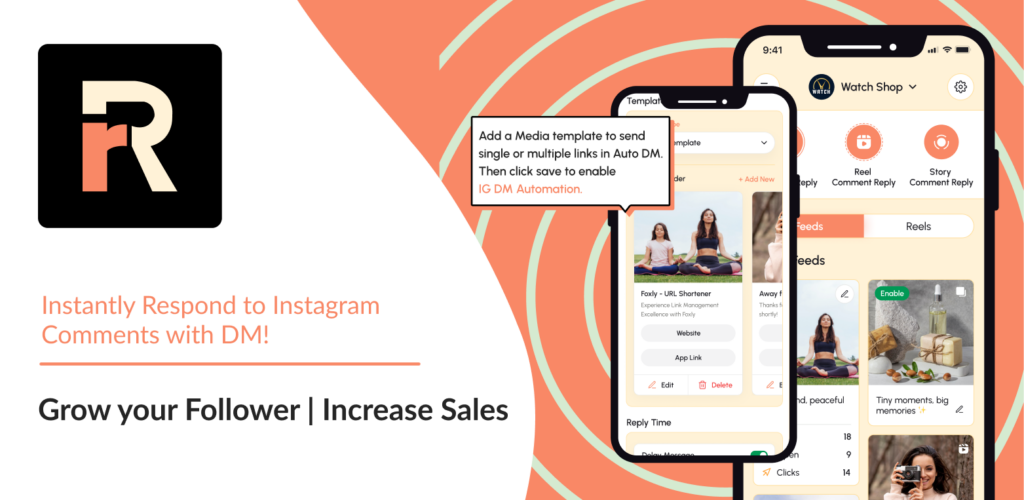
Why You Need ReplyRush
Enhancing Audience Engagement
Maintaining active engagement with your audience is crucial for growth on Instagram. With ReplyRush, you can ensure that every comment on your posts, reels, and stories receives a timely and personalized response. This constant interaction helps build a stronger relationship with your followers, making them feel valued and more likely to engage with your content in the future.
Saving Time with Automation
Manually responding to each comment on your Instagram can be incredibly time-consuming, especially as your following grows. ReplyRush automates this process, allowing you to focus on creating quality content and other important aspects of your business. By automating DMs, you ensure consistent communication without the need for constant manual effort.
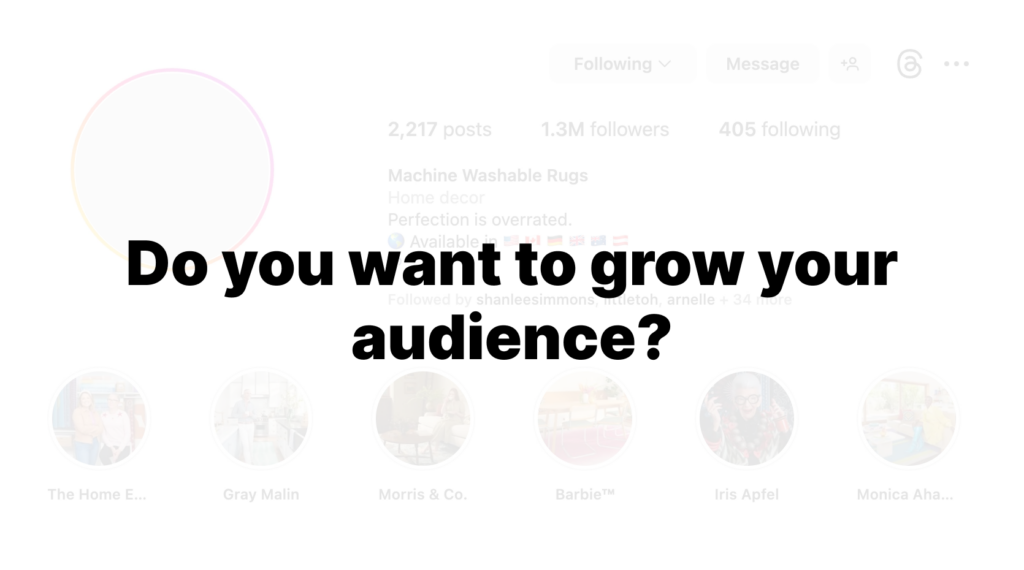
Real-Life Success Stories
Earning $5000 on Prime Day
One of our users, a small business owner, used ReplyRush to automate DMs during the Prime Day sale. By setting up specific keywords related to their products and promotions, they were able to reach out to every commenter with personalized offers and discounts. This targeted approach resulted in a significant increase in sales, helping them earn over $5000 in just one day. This example demonstrates how effective automated engagement can be during critical sales periods.
Achieving 500% Growth in Affiliate Marketing
An influencer in the tech niche leveraged ReplyRush to boost their affiliate marketing efforts. By automating DMs to commenters who showed interest in their reviews and recommendations, they were able to provide direct links and exclusive offers. This personalized touch not only increased their affiliate conversions but also grew their follower base by 500% over six months. The ability to instantly connect with potential customers and provide value-added content made a substantial impact on their growth.
Getting Started with ReplyRush
Before you begin automating your Instagram DMs with ReplyRush, you need to set up an account and connect your Instagram business profile.
Step 1: Create a ReplyRush Account
- Visit the ReplyRush website or install replyrush Android or Ios Application and click on the “Sign Up” button.
- Fill in your details and create an account.
- Verify your email address to activate your account.
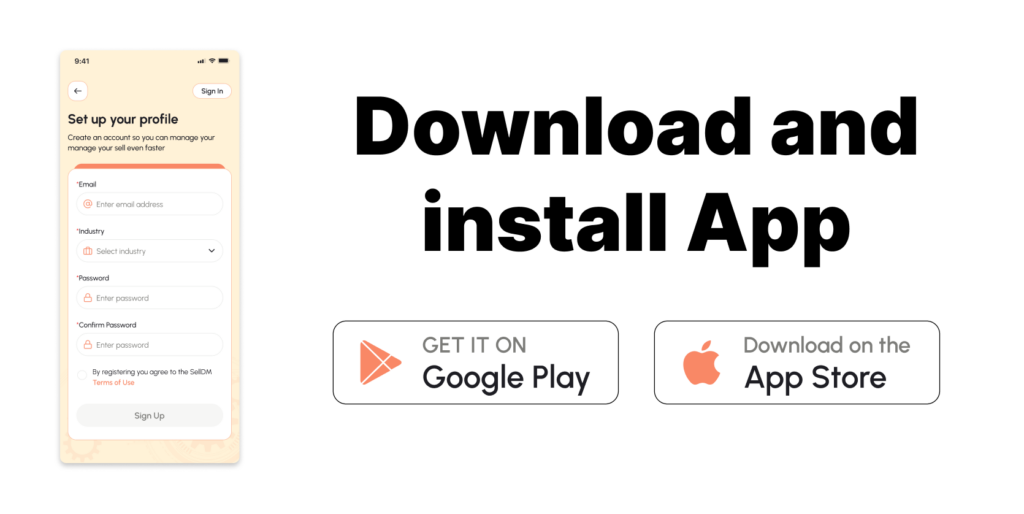
Step 2: Connect Your Instagram Business Account
- Log in to your ReplyRush account.
- Navigate to the Home screen to connect IG Business account with replyrush.
- Click on “Continue with Facebook”.”
- Follow the prompts to log in to your Facebook account and grant the necessary permissions.
Setting Up Auto DM for Instagram Posts
Once your account is set up, you can start configuring auto DMs for your Instagram posts.

Step 1: Define Keywords
- Click on the “Link Now” button in Post or Reels of recent IG business account in ReplyRush.
- Click on “Add New Keyword.”
- Enter the keywords that will trigger the auto DM (e.g., “info,” “price,” “details”).
- Save the keywords.
Step 2: Create the DM Template
- In the same “Template” tab, click on “Template Type”.
- Write the message you want to send automatically. Personalize it with placeholders like the user’s name for better engagement.
- Save the template.
Step 3: Activate the Automation
- Click on button “Save” bottom.
- It will enable your Automatic DM for that selected Post.
Advanced Tips for Maximizing Engagement
- Use Media Template: Use media template option to send Auto DM message to include more information or content.
- A/B Testing: Experiment with different messages to see which ones generate the best responses.
- Monitor Performance: Use ReplyRush’s analytics to track the performance of your auto DMs and make necessary adjustments.
- Respond Promptly: Even with automation, timely responses are crucial. Ensure your auto DMs are sent promptly after the comment is made.
Common Issues and Troubleshooting
- Permissions Not Granted: Ensure all necessary permissions are granted during setup.
- Keyword Conflicts: Avoid using too many similar keywords that might overlap and cause conflicts.
- Message Limits: Be aware of Instagram’s DM limits to avoid being flagged for spam.
Conclusion
ReplyRush offers a powerful and efficient way to manage and engage with your Instagram audience through automated direct messages. By following this guide, you can set up and optimize auto DMs for comments on your posts, reels, and stories, saving time and boosting your engagement. Start using ReplyRush today and take your Instagram interactions to the next level.
